Hướng dẫn chặn người dùng muốn lấy thông tin trong Blogspot
Có rất nhiều người muốn lấy thông tin các phần tử từ Blogspot của bạn bằng cách sử dụng nút Ctrl + U để xem mã CSS, HTML hoặc JavaScript. Để tránh bị trộm cắp bằng cách sử dụng Ctrl + U mình sẽ hướng dẫn cách chặn Ctrl + U trên Blogspot.
 |
Khi Ctrl + U thì bị sao?
Ở đây, nếu người dùng họ nhấn Ctrl + U thì sẽ được chuyển sang một trang ( trang này bạn có thể điều chỉnh theo ý của bạn ), là nơi mà chức năng này đến trang kết quả redict hoặc redirect (chuyển hướng).
Với việc sử dụng chặn Ctrl + U giúp bạn bảo vệ được ý tưởng các phần tử trên Blogspot. Chặn Ctrl + U được đưa ra hiệu quả để chuyển hướng đến một trang khác để không ai có thể xem mã của bạn. Ngay lập tức, những người muốn biết các kịch bản Ctrl + U để hiệu ứng chuyển hướng sang một Blogspot xin vui lòng tham khảo những điều sau đây:
Các bước thực hiện:
Chèn mã sau lên trước thẻ </body>:
<script type='text/javascript'>
//<![CDATA[
shortcut={all_shortcuts:{},add:function(a,b,c){var d={type:"keydown",propagate:!1,disable_in_input:!1,target:document,keycode:!1};if(c)for(var e in d)"undefined"==typeof c[e]&&(c[e]=d[e]);else c=d;d=c.target,"string"==typeof c.target&&(d=document.getElementById(c.target)),a=a.toLowerCase(),e=function(d){d=d||window.event;if(c.disable_in_input){var e;d.target?e=d.target:d.srcElement&&(e=d.srcElement),3==e.nodeType&&(e=e.parentNode);if("INPUT"==e.tagName||"TEXTAREA"==e.tagName)return}d.keyCode?code=d.keyCode:d.which&&(code=d.which),e=String.fromCharCode(code).toLowerCase(),188==code&&(e=","),190==code&&(e=".");var f=a.split("+"),g=0,h={"`":"~",1:"!",2:"@",3:"#",4:"$",5:"%",6:"^",7:"&",8:"*",9:"(",0:")","-":"_","=":"+",";":":","'":'"',",":"<",".":">","/":"?","\\":"|"},i={esc:27,escape:27,tab:9,space:32,"return":13,enter:13,backspace:8,scrolllock:145,scroll_lock:145,scroll:145,capslock:20,caps_lock:20,caps:20,numlock:144,num_lock:144,num:144,pause:19,"break":19,insert:45,home:36,"delete":46,end:35,pageup:33,page_up:33,pu:33,pagedown:34,page_down:34,pd:34,left:37,up:38,right:39,down:40,f1:112,f2:113,f3:114,f4:115,f5:116,f6:117,f7:118,f8:119,f9:120,f10:121,f11:122,f12:123},j=!1,l=!1,m=!1,n=!1,o=!1,p=!1,q=!1,r=!1;d.ctrlKey&&(n=!0),d.shiftKey&&(l=!0),d.altKey&&(p=!0),d.metaKey&&(r=!0);for(var s=0;k=f[s],s<f.length;s++)"ctrl"==k||"control"==k?(g++,m=!0):"shift"==k?(g++,j=!0):"alt"==k?(g++,o=!0):"meta"==k?(g++,q=!0):1<k.length?i[k]==code&&g++:c.keycode?c.keycode==code&&g++:e==k?g++:h[e]&&d.shiftKey&&(e=h[e],e==k&&g++);if(g==f.length&&n==m&&l==j&&p==o&&r==q&&(b(d),!c.propagate))return d.cancelBubble=!0,d.returnValue=!1,d.stopPropagation&&(d.stopPropagation(),d.preventDefault()),!1},this.all_shortcuts[a]={callback:e,target:d,event:c.type},d.addEventListener?d.addEventListener(c.type,e,!1):d.attachEvent?d.attachEvent("on"+c.type,e):d["on"+c.type]=e},remove:function(a){var a=a.toLowerCase(),b=this.all_shortcuts[a];delete this.all_shortcuts[a];if(b){var a=b.event,c=b.target,b=b.callback;c.detachEvent?c.detachEvent("on"+a,b):c.removeEventListener?c.removeEventListener(a,b,!1):c["on"+a]=!1}}},shortcut.add("Ctrl+U",function(){top.location.href="https://www.hoanghablog.xyz//"}),shortcut.add("F12",function(){top.location.href="https://www.hoanghablog.xyz/"}),shortcut.add("Ctrl+Shift+I",function(){top.location.href="https://www.hoanghablog.xyz/"}),shortcut.add("Ctrl+S",function(){top.location.href="https://www.hoanghablog.xyz/"}),shortcut.add("Ctrl+Shift+C",function(){top.location.href="https://www.hoanghablog.xyz//"});
//]]>
</script>
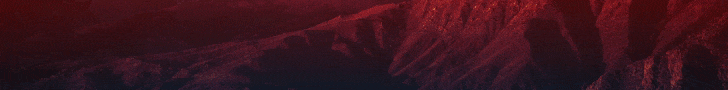



0 Nhận xét